You have 0 items in your cart.
The WTViewerFreePlus software can capture measured numeric values, harmonic values, and waveform data. The data can be transferred to a PC via a USB, GP-IB/RS-232 or Ethernet communication interface, and it can be displayed and saved onto the PC.
Following 11 Languages are supported;
English, Japanese, Chinese Simplified, Chinese Traditional,
German, Italian, Korean, Russian, Spanish, Thai and Indonesian
You can use the software to connect the WT300 series (hereafter referred to as the WT) to a PC and use the following features.
- Retrieve, display, and save data that the WT has measured and setup parameters.
- Remotely control the WT.
You can use the software to control a single WT that is connected to the PC. Do not connect multiple WTs to the PC.
Setting Window
| As well as using the WT300 series front panel to set up the power meter, users can use the software to quickly set up your favorite conditions. It also shows all the setting parameters and the status at a glance. In particular, you can set up the range-skip function (range-configuation setting) and specift the maximum order used for the THD calculation. |  |
Measurement Window
| The software can display items which cannot be shown on the display of the WT300 series, such as multiple numeric measurement parameters, the harmonics data of each other, bar grapgs, trend graphs, and voltage & current waveforms. The free software thus adds additional performance to the WT300 series. |  |
Multiple units
| New version of WTViewerFreePlus gives the ability to connect up to four WT300 units (with same model code). The enables users to collect the measurement data from multiple units. The WT300 series provides flexibility to users by offering various communication interfaces such as USB, Ethernet, GP-IB and RS-232. With the "Device Search" feature, it allows the WT300 to connect to the PC automatically. The software assists to set up the favorite conditions and measure power parameters up to 200 items simultaneously. *The simultaneous measurement function might be delayed for up to one update period. |
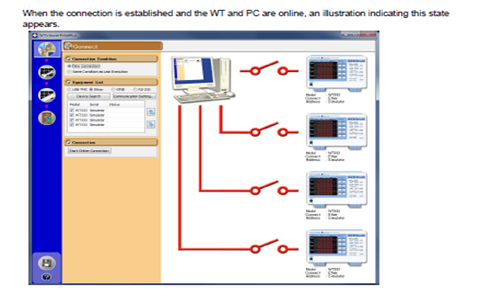 |
Compatible Measuring Instruments
You can use the software with the following YOKOGAWA measuring instruments.
| Product Name | Model |
| WT310 | WT310 |
| WT310HC | WT310HC |
| WT330 | WT332, WT333 |
Menus
The software has the following menus.
Connection: Used to configure the communication between the WT and PC.
Setting: Used to set WT’s measurement conditions.
Measure: Used to display measured results in bar graphs, trend graphs, etc.
File: Used to save and load setup parameters.
Exit: Used to close the software.
Types of Display Screens
The following types of display screens are available.
- Numeric
Displays WT’s measurement data numerically. For models with the harmonic measurement option
(/G5), harmonic measurement data is also displayed. - Numeric List
Lists harmonic measurement data for each harmonic order.
Numeric lists can be displayed when the WT is equipped with the harmonic measurement option
(/G5). - Numeric Matrix
Displays WT’s measurement data for each element. - Waveform
Displays waveform display data that has been collected from the WT.
Waveforms can be displayed when the WT is equipped with the harmonic measurement option
(/G5). - Trend
Displays changes in measured data over time on a trend graph. - Bar Graph
Displays measured harmonic components for each harmonic order.
Bar graphs can be displayed when the WT is equipped with the harmonic measurement option
(/G5).
Functions
| Measuring Mode | Normal, harmonics, integration |
| Types of Files | Waveform, calculated values, harmonics, settings |
| Display Screens | Numerical, waveform*, trend, harmonic Bar Graph* * /G5option is required on . |
| Data Acquisition Interval | 100 ms at max. speed. - The data storage period can be any custom settings (more than 2 seconds) and the data update rate of the body. - Depends on your PC's performance.*When the WT data update interval is shorter than the time it takes for the software to collect one set of measured data, there will be pieces of data that the software will not collect. |
System Requirement
| PC | CPU | Pentium 4 1.5 GHz or faster recommended |
| Memory | 2 GB or more recommended | |
| HDD | 1 GB free space or more | |
| Operating System | English version of Microsoft Windows XP (SP3 or later)1, Windows Vista 1 or Windows 7 2 | |
| 1 32-bit versions are supported. | ||
| 2 32-bit versions and 64-bit versions are supported. | ||
| Communication Board | GP-IB | NI (National Instruments) |
| PCI-GPIB or PCI-GPIB+1 | ||
| PCIe-GPIB or PCIe-GPIB+1 | ||
| PCMCIA-GPIB or PCMCIA-GPIB+1, 2 | ||
| GPIB-USB-HS3 | ||
| 1 NI-488.2 driver Ver. 1.60 or later (except Ver. 2.3) | ||
| 2 Not supported on Windows Vista or Windows 7 | ||
| 3 Use driver NI-488.2M Ver. 2.8.1 or later. | ||
| RS-232 | An available PC COM port | |
| Ethernet | An Ethernet port that supports 10BASE-T or 100BASE-TX | |
| USB | A USB port that supports USB Revision 1.1 or higher | |
| Display, Printer, and Mouse | Screen Resolution | 1024×768 dots or higher |
| Operating System | Operating system mentioned above | |
List of functions
| Display | Numeric Data Display | Available |
| Waveform Display | Available | |
| Trend Display | Available | |
| Harmonic Bar Display | Available | |
| Vector Graph Display Function | N.A. | |
| X-Y Display | N.A. | |
| Display | From the PC | Available |
| Types of Files | Conversion to CSV | Available |
| Data Acquisition Interval | 100 ms at max. speed. | Available |
You can use the software to control a single WT that is connected to the PC. Do not connect multiple WTs to the PC.
The WTViewerFreePlus is a free software including the IM CD.
It can detect connected WT300 series automatically and there are dedicated Setting page and Measurement page separately.


Setting page

Data displaying page
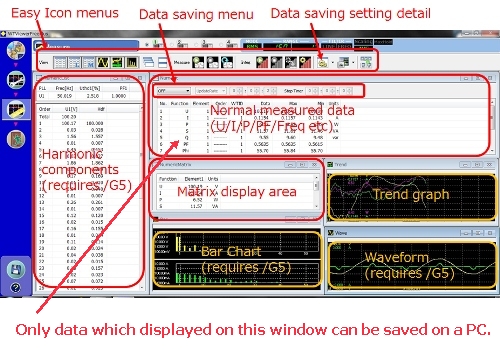
Max. order setting of THD calculation

Range skip (configuration) setting

Multi-Language Support
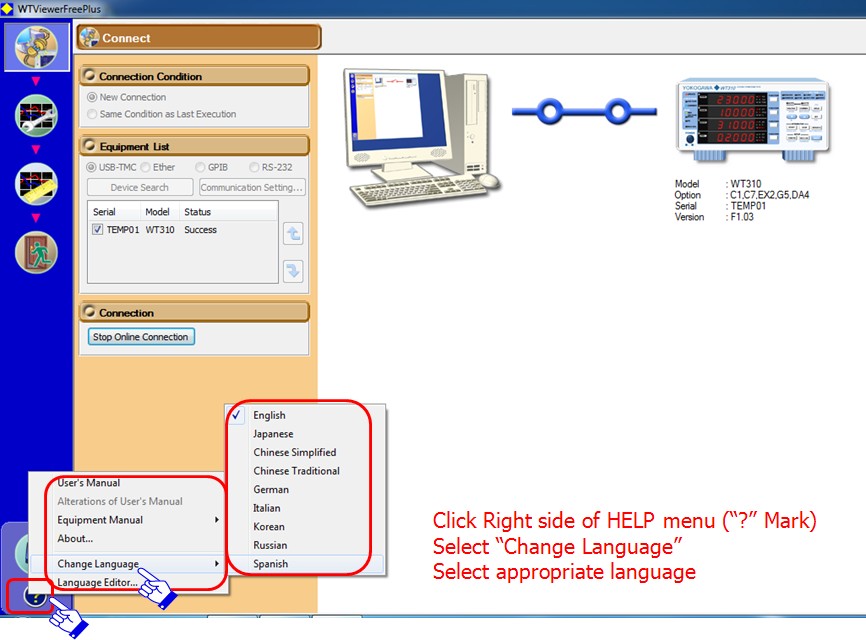
| Name | Description | |
|---|---|---|
| WTViewerFreePlus for WT300 Series (included) | The WTViewerFreePlus software can capture measured numeric values, harmonic values, and waveform data. The data can be transferred to a PC via a USB, GP-IB/RS-232 or Ethernet communication interface, and it can be displayed and saved onto the PC. | y-Link |





